 |
||
 |
||
In order to do this, enter the URL of your CrashFix web application's entry script into web browser's navigation bar. The CrashFix Login page appears (shown in the figure below).
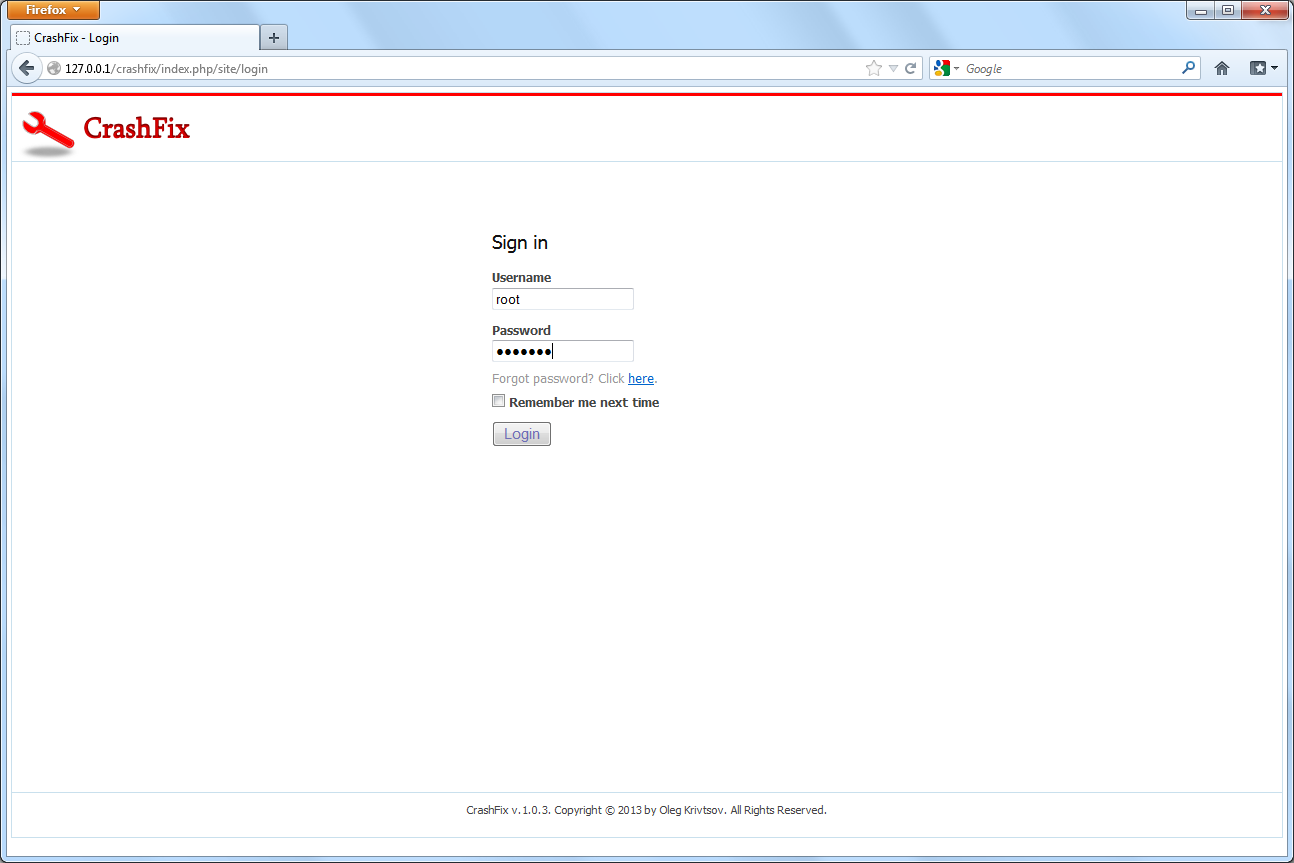
Login page
The Enter New Password page appears where you should enter your new password and press the Submit button.
Next, Users tab appears (shown on the figure below). Here you can see the details of root user. You should change root's E-mail address (which is test by default) by pressing the Update User button.
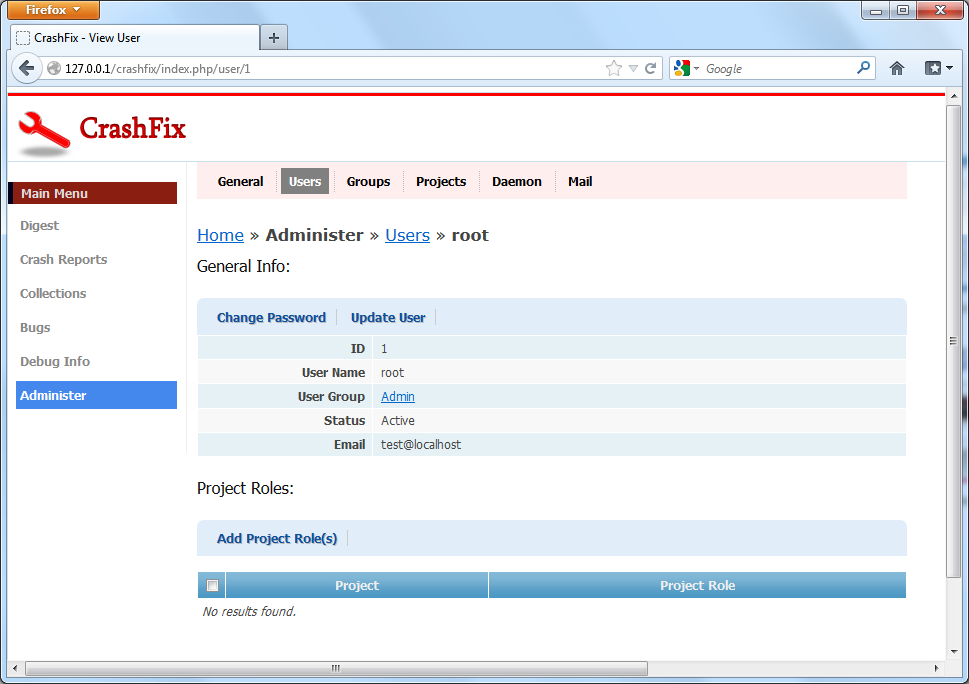
View Root Profile
For more information on how to manage users, you can refer to Users and Roles page.
For more information on how to manage projects, you can refer to Projects page.
For more information on how to browse CrashFix daemon's status, you can refer to Daemon page.
 1.5.9
1.5.9