 |
||
 |
||
You need to log in under the root user or under another user having permission to access Administer panel. After you have logged in, click the Administer button on the Main menu. Administer panel appears. Click the Mail item on the top menu. The Mail page appears (shown in the figure below).
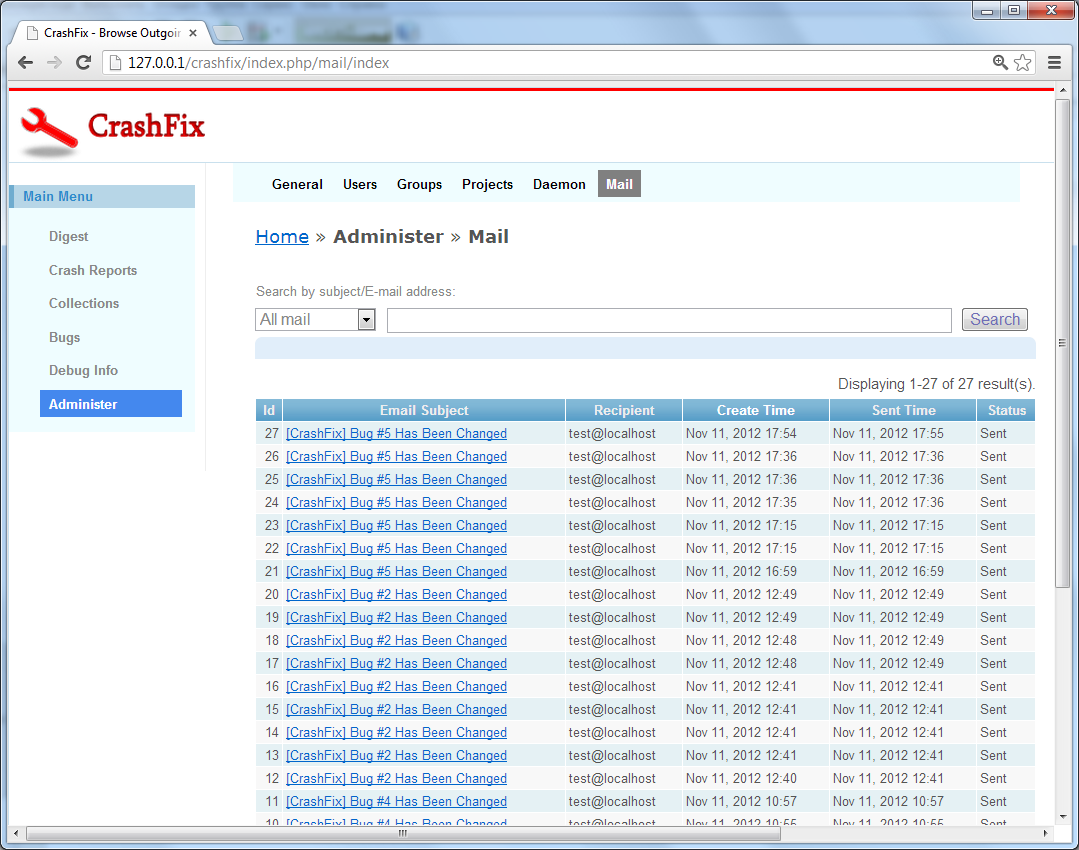
Administer Mail
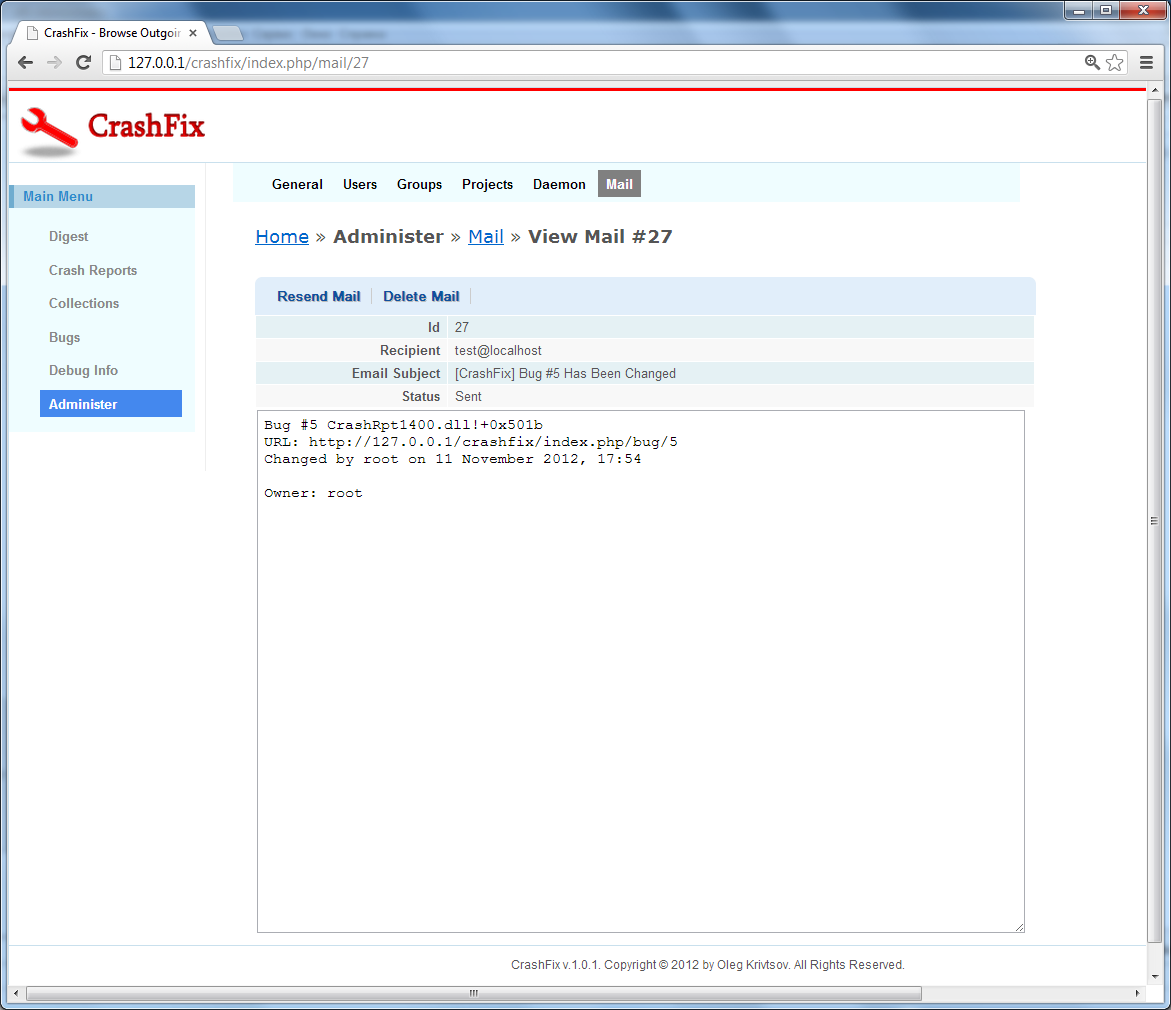
View Email
You are able to send the message again by clicking the Resend Mail button. You can also permanently delete the message by clicking the Delete Mail button.
Further reading: Logging & Troubleshooting.
 1.5.9
1.5.9