 |
||
 |
||
To browse crash collections, you need to log in under a user having permission to browse crash reports, and the user should be a member of the specified project. After you have logged in, click the Collections button on the Main menu. Collections page appears (shown in the figure below).
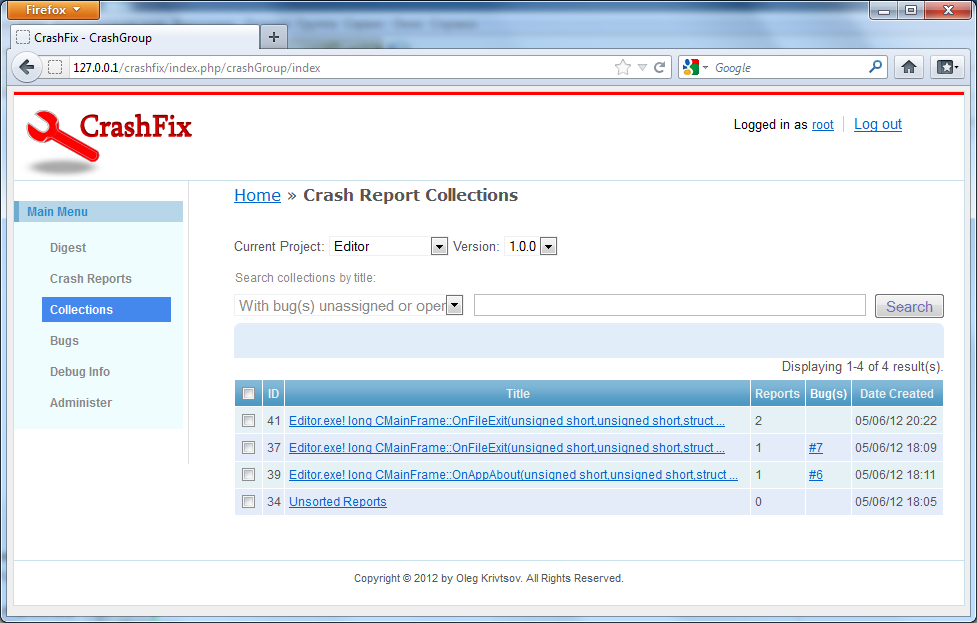
Collections
The Collections page contains the search field allowing to filter collections by name and by type. For example, the default filter displays collections that do not not have bug(s) assigned or having open bugs. It hides the collections whose bugs are closed. So, the default filter makes it easier to concentrate on new collections.
There is also a default collection named 'Unsorted Reports'. New reports are coming into this collection by default. When CrashFix service processes arriving reports, it creates new collections and moves crash reports to an appropriate collection.
The algorithm of determining an appropriate collection name for a new crash report is the following:
Although collection names are generated automatically by CrashFix, sometimes it may required to define custom collection names. Since v.1.0.4, a client application is able to define custom collection name by adding custom property named 'CollectionId' to crash report. For additional information, please refer to Client-Side Integration page.
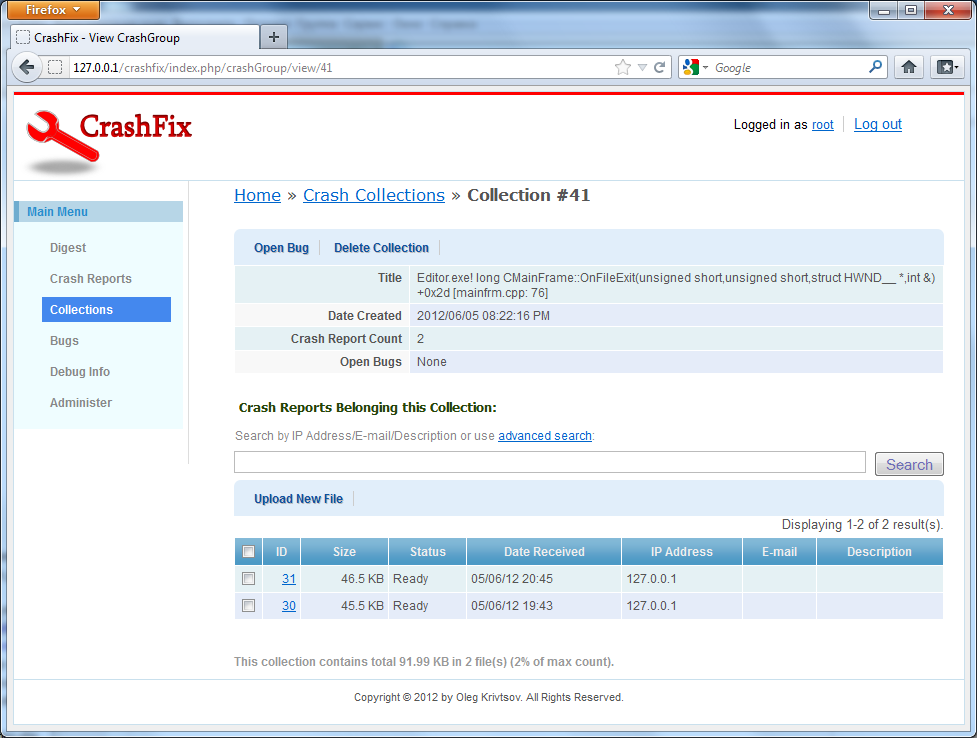
Collection Details
Below the actions toolbar, the collection title, creation date, crash report count and associated bugs are displayed. And below this information, crash reports belonging to this collection are listed.
At the bottom of the page, you can see some information on count of crash reports contained in this collection and maximum crash report count quota for this collection.
Further reading: Bugs
 1.5.9
1.5.9